Google Fit sync data disappearing
I didn't know how to explain this so I took a video. Basically I enter my weight every day via Google Fit, and I noticed it's not syncing anymore, and not only that, but if I go back to previous days, it deletes the synced weight from that day! So weird. Here's the video:
Comments
-
10 days later this is still happening. It'd be great to at least have some kind of acknowledgement or something to try to alleviate the issue. Syncing weight w/google fit is one of my primary uses of cronometer.
-
I guess I fixed this myself by disabling the google fit connection and re-enabling. /shrug.
-
Aaand this is happening again already. Can I get any kind of acknowledgement from the Cronometer folks on this? This may be a dealbreaker for me on renewing my Gold subscription.
-
This started for me yesterday too. New update?
Pixel 6, v 3.18.2
-
I'm on a Pixel 3, build SP1A.210812.016.C1
-
I would post this in "Bug reports"...
-
-
Done
-
I got the same issue... only just noticed that it had been reported already.
Is there already a solution? -
I've got the same issue. When I went with the gold subscription I was able to create categories for breakfast lunch and dinner. After doing that all the things that were syncing with Google fit such as my weight and my workouts would flash briefly as the program loaded then disappeared to show my breakfast lunch and dinner categories. The caloric total seems to be taking in the estimated calories burned during exercise but it strange that I can't view those exercises in chronometer anymore. I see someone has submitted a bug report so perhaps it will be fixed soon. I'm on a Pixel 3a and Android 12.


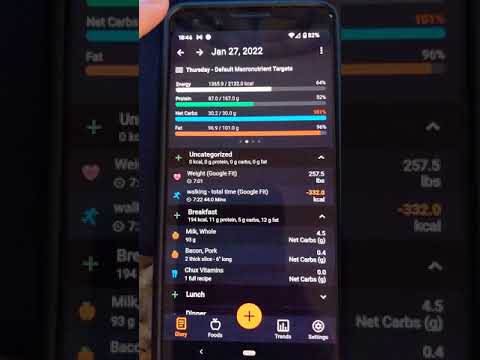 https://youtu.be/81C6Zgyd_SU
https://youtu.be/81C6Zgyd_SU