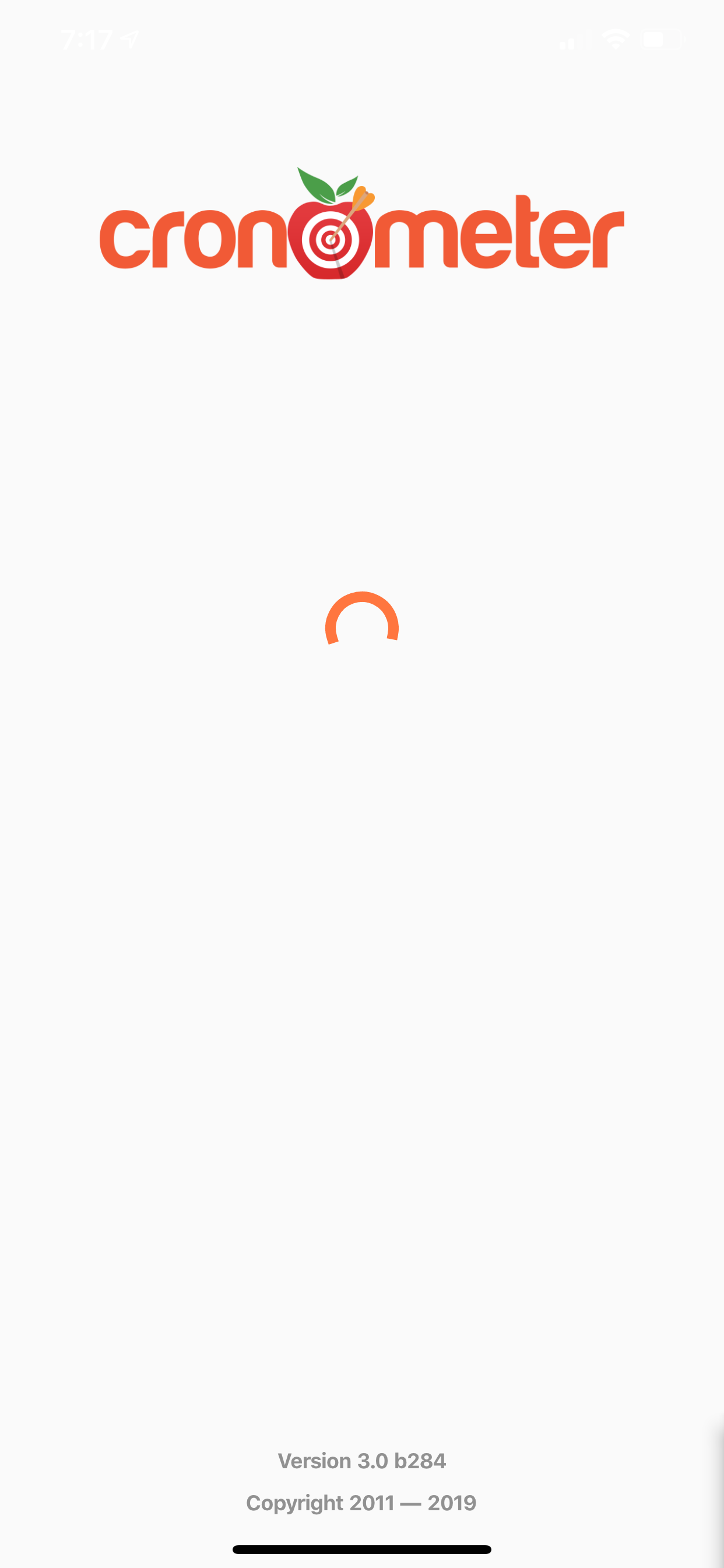[Bug} iOS Beta 3.0 (284) Application Hang (Unusual Circumstances)
Hopefully Test Flight betas capture crash and hang information...
History:
Every day I go into an area with very poor cell data reception. I don't get a reliable LTE signal until I actually reboot my phone once I left the area. I've actually created a Siri Shortcut to try to "reset" the cellular data by turning on airplane mode, delaying a few moments and turning it back on. Most days I just reboot my phone.
So I was able to get Cronometer iOS Beta 3.0 (284) to hang this afternoon. I didn't reboot my phone yet and was home logging dinner on the web interface.
Once I rebooted my phone I got text messages and Cronometer was able to load successfully.
Here's what I was doing:
I opened Cronometer on my phone and the diary window opened and immediately hung. I waited about a minute with no response from the app.
I then force closed the app and tried to reopen. It froze on the loading screen (see below).
I have tried force closing and reopening several times, it always hung on the loading screen.
It worked correctly after rebooting my phone.
Hang on loading screen: