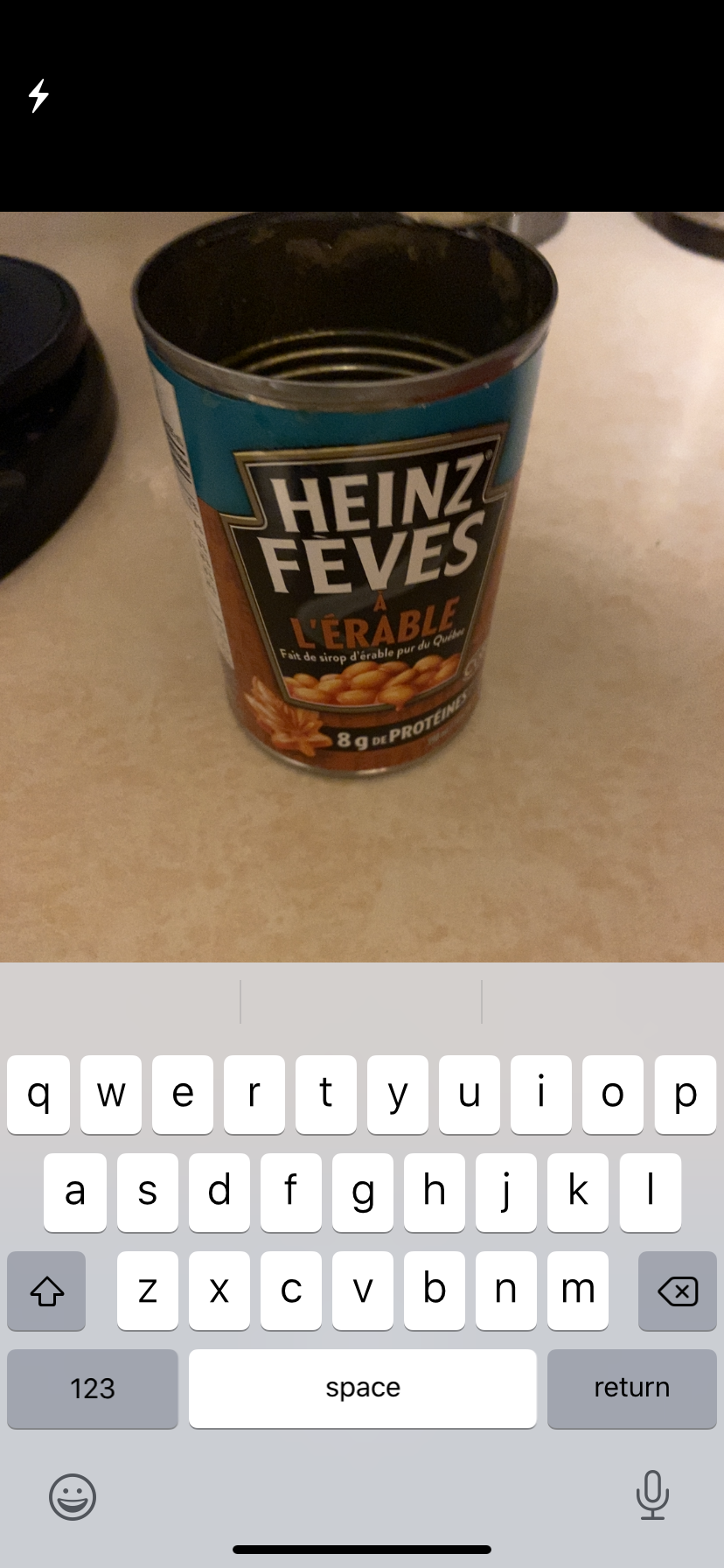Bugs iOS 13.3 iPhone 11
Edit a Copy Bug: When editing food found in CRDB (example - to add serving weight) the edited item sometimes does not show in custom food list unless app is restarted
Report Issue bug: When scanning items and a problem is found you can report the issue. To do so Cronometer requests fist that you describe the issue then take a picture of the food label then one of the front of the package. After typing the issue, when you go to take a picture the keyboard stay up and covers the shutter button at the bottom of the screen (see picture). There is no way to cancel the camera or collapse the keyboard forcing you to close down the app.
Comments
-
Thanks for reporting these! The first issue - is it perhaps that the custom foods list is collapsed? Try tapping the custom foods header to find it! Let me know if this does not resolve the issue.
The second issue with the keyboard has been resolved for the next update! Thanks!
Hilary
cronometer.com
As always, any and all postings here are covered by our T&Cs:
https://forums.cronometer.com/discussion/27/governing-terms-and-disclaimer -
@Hilary, unfortunately no....I see all my other custom foods. I was trying to edit a food the add serving weight from an entry in the CRDB and it wasn’t show up. I thought it was me not hitting save enough (side note....Edit a Copy process needs to be streamlined.) so I repeated the process two more time before I gave up and restarted the app. When the app opened I had 3 entries for the same food. It’s happened a few time since and every time I have to restart the app to get the item to show.
-
Hi @The_Real_Redding I am not able to reproduce this issue on my side; did this happen more than once, with other foods as well?
Hilary
cronometer.com
As always, any and all postings here are covered by our T&Cs:
https://forums.cronometer.com/discussion/27/governing-terms-and-disclaimer -
@Hilary yeah it happened twice the other day with two different items. I just tried editing an item that I searched for and it worked fine. Then I scanned an item and tried editing it but then a new problem cropped up...the screen went black (see video). Good news is the item was in my Custom foods once I restarted the app. It seems to have something to do with the scanner
-
-
Thanks so much for the details and video! I was able to recreate this issue!
We also have noted the issue with the screen going black and it should be fixed in the next update. Thanks!Hilary
cronometer.com
As always, any and all postings here are covered by our T&Cs:
https://forums.cronometer.com/discussion/27/governing-terms-and-disclaimer