Counting of calories and minutes twice due to active zone minutes upon each Fitbit sync
I have the sane phenomenon, but i think I found the answer for why it happens. It is a Fitbit feature called “active zone minutes” where you get double the minutes if you are in the fat burn/cardio/peak zone. So if i had a workout of 100 minutes, in which 500 calories were burned, out of which 50 minutes fat burn + 50minutes cardio, the fit bit will count it properly as workout 100 minutes, 500 calories, and “active zone minutes” allotted which are like bonus point (so should not be counted as extra activity minutes), of 50 fat burn and 50 cardio active minutes.
So the Fitbit doesn’t count the minutes twice (as the active minutes are must bonus points and not actual workout minutes), and neither does it count the calories burnt in these minutes again.
But - the cronometer upon sync - sees active zone minutes as “Real” workout minutes, and counts them again, and adds the calories of these minutes again.
Thus the double counting, which is very misleading.
Please correct this !!!! I have to manually erase the entry each time , and this is really bad.
Here are the screenshots of my Fitbit and the cronometer entries showing this happen:
Cronometer:
Fitbit activity -701 kcal 195 minutes (active zone minutes & calories, this is the entry that shouldn’t be added upon sync)
Workout (Fitbit) -675 kcal (85.7 minutes)
Workout (Fitbit) -648 kcal (79.3 minutes)
Fitbit: see the split between Zone minutes, only the general minute count (first entry) should be counted upon sync, but in reality all of the zone minutes are being added up doubling the actual activity minutes.
The calories mentioned next to the activity are being counted once in the general activity minutes and once in the zone activity minutes.
Complicated? Well thank god i found the culprit.
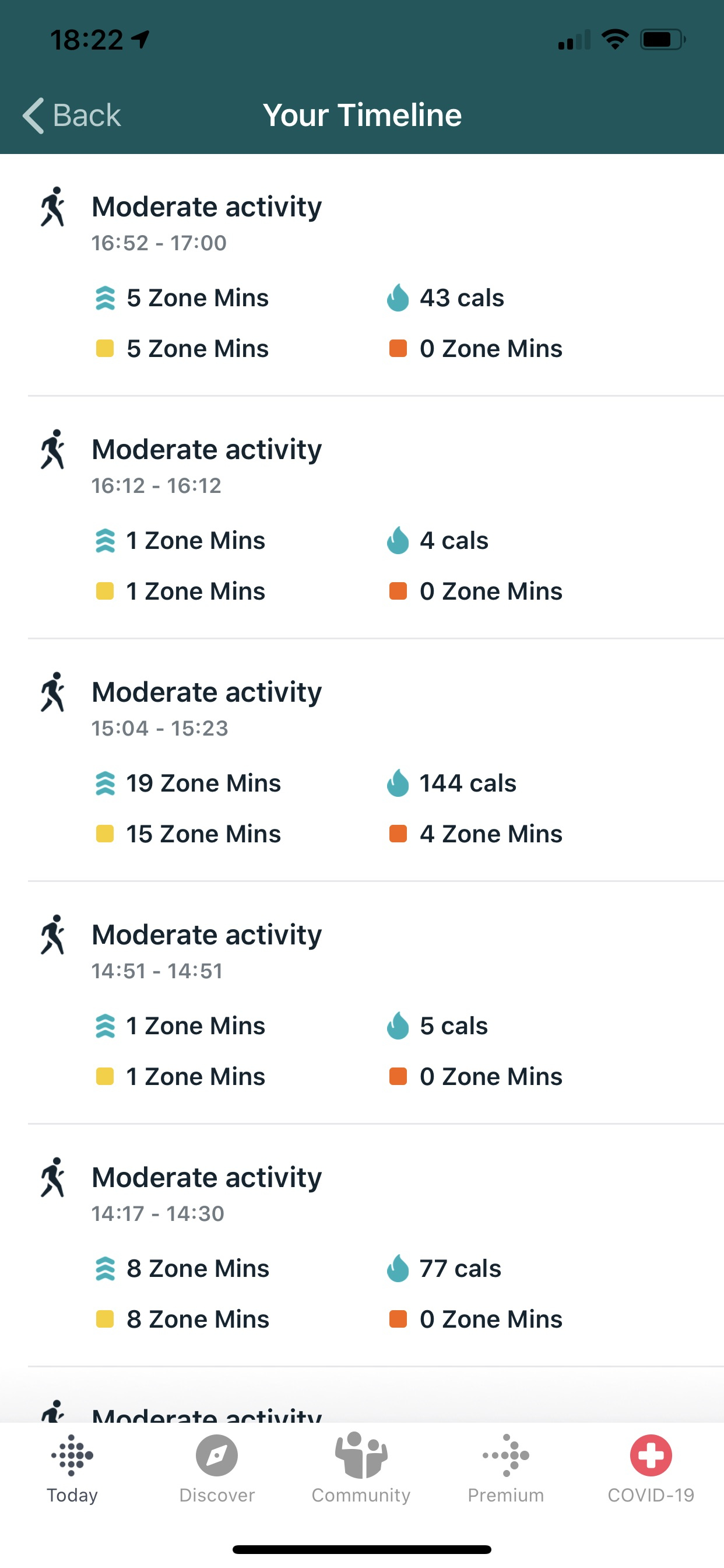


Comments
-
I'm having the same issue so I'm looking on this forum for solutions... I'm surprised to see you didn't get a response, and I'm not finding others complaining about this problem but it's really annoying -- is it just happening to a few folks with Fitbit, not consistently an issue?
Are you still dealing with this Guyrab? -
I have it measuring twice, too. I think it just started when I switched from charge 2 to inspire 2.
-
Did any of you lose your fitbit data from the app? Mine doesnt show up and it has disappeared from older days
-
My data is still there
-
Do you have the free version or Cronometer Gold?
-
Free.
-
-
Hmm, I have unlinked and linked back up, I have gone to my FitBit app and revoked it and added it back, but all if my data is gone. And I can't find any help to fix it.
Plus, I don't know how to add my calories burned or steps as an exercise.
Anyone have ANY thoughts or help?
-
Have you contacted support? You can go through the main page to the help link.
-
Hmm.. It still says I am gold, I had a free trial but it ended.
