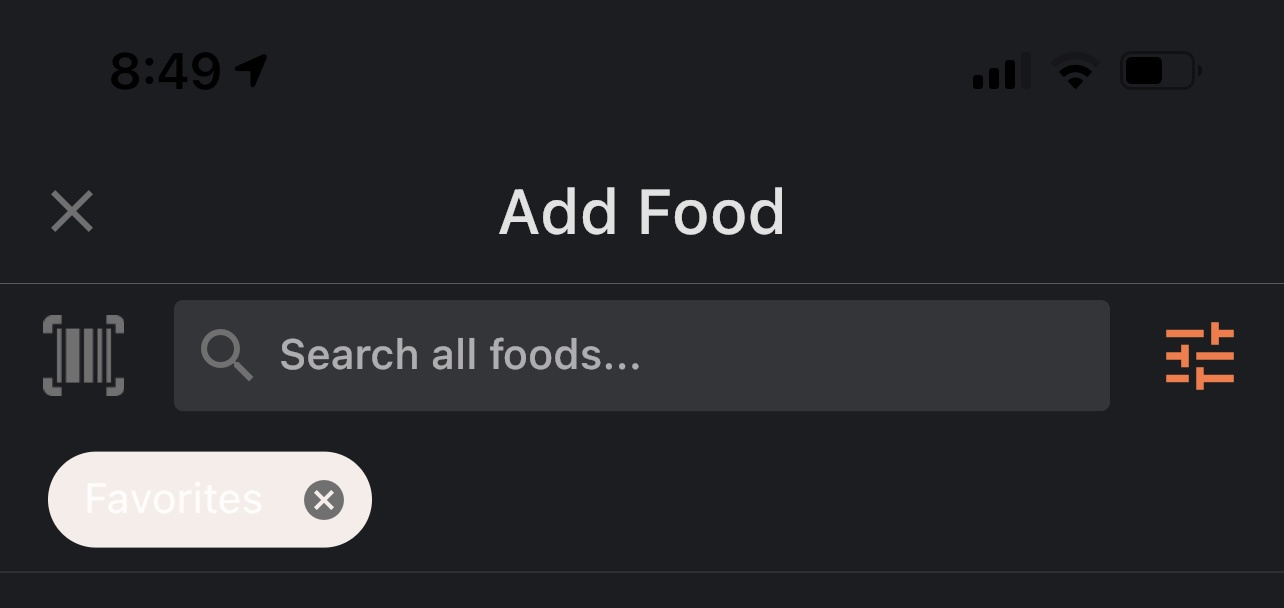Happy Holidays! We are gifting our public beta group DARK MODE!
We've got a holiday gift for you! Dark mode is here! We've submitted both builds to the app store, and it looks like Android users will get the public beta update shortly, but the ios app store is closed until December 26, so iphone users may have to wait a little longer before it is released to public beta.
One important thing to note: Your app will default to dark mode upon updating - if you want to switch it back to light mode or use system preferences, go to settings > theme and choose "light" or system". Once you have done this, you MUST restart your app for it to properly take effect. This will be resolved before our final release, but is a known issue in the public beta.
Please let us know what you think, and if you find any areas of the app difficult to see, or missing dark mode functionality! We are so excited about dark mode - we hope you are too!
Hilary
cronometer.com
As always, any and all postings here are covered by our T&Cs:
https://forums.cronometer.com/discussion/27/governing-terms-and-disclaimer
Comments
-
Edit to above post - the ios build has been approved after all! Excited to hear feedback from both ios and android users!
Hilary
cronometer.com
As always, any and all postings here are covered by our T&Cs:
https://forums.cronometer.com/discussion/27/governing-terms-and-disclaimer -
Excellent.
i am now on the beta TestFlight app,
and I am pleased to see this enhancement
thanks.
steve
Nottingham UK
-
@stevemarshall_uk thanks very much for your feedback! We are so pleased you are enjoying it! Can't wait until we are able to offer this to all our users - thanks for being a beta tester!
Hilary
cronometer.com
As always, any and all postings here are covered by our T&Cs:
https://forums.cronometer.com/discussion/27/governing-terms-and-disclaimer -
Quick feedback: love the addition of the dark mode :)
I'm on iOS and noticed 2 small glitches.
1) Little square, bottom right of the blue rectangle, when you swipe right:
2) The filter text is not readable when adding a food:
That's all for now :)
-
Love the Dark Preview (thank you!) but I had to come off of beta because it disconnected my Apple Health. When I reinstalled the public version from the Apple App store, all my health data showed up again.
-
Thanks so much @_mez! Our developers are on it!
Hilary
cronometer.com
As always, any and all postings here are covered by our T&Cs:
https://forums.cronometer.com/discussion/27/governing-terms-and-disclaimer -
-
I'm on Android....app version 3.5.9 (b805-AF-s1) and don't see Dark mode or a Theme in Settings. Help?
-
Hi @GBO323 3.5.9 is the latest production version. To get access to the Public beta version (3.6.0) be sure to have updated in the app store, and ensure you are on the beta version (There will be a green beta banner at the bottom of your app icon)
Hilary
cronometer.com
As always, any and all postings here are covered by our T&Cs:
https://forums.cronometer.com/discussion/27/governing-terms-and-disclaimer -
Issue 2) above is now fixed with 3.6.0 :)
Great work!
-
New bug: summary in diary section is missing now:
Before was like that:
I've checked in the settings, it's set on Macronutrients:
Thank you
Patrick
-
OK just saw another release today (2nd of the day) and the summary is back :)
-
Installed lastest beta today, seems to have fixed the Apple Health connection for me, for bio data (food log was working fine).
However, while the app can sync the bio data, it does not seem to use it everywhere.
Here is the collected data of the day:
But when I look in Settings, the weight is still empty and body fat has not updated to today's value:
Can you please look into that?
Thank you
Patrick
-
-
Thanks for the info Patrick! If you tap on the weight section in settings it should appear correctly. We removed it after feedback from some users who wanted to keep their weight more private in their settings screen. However, the body fat should be updating. Can you try force closing the app and reopening - after this, the body fat should certainly be updated.
Hilary
cronometer.com
As always, any and all postings here are covered by our T&Cs:
https://forums.cronometer.com/discussion/27/governing-terms-and-disclaimer -
Thanks Hilary for the quick feedback. While it makes sense, I would love an option to hide/display the weight, for those who don't mind seeing it when opening the app.
I've forced closed it, which I rarely do, as every time the apps opens, all the section are expanded, they do not keep previous state. If my breakfast and lunch are done, I don't need to see the details anymore, so I collapse them when done. Anyway, I did that and the body fat has synced.
One other thing, on that refresh topic: since I don't force close, it usually stays on the Diary screen. When I switch to the app in the morning, it does not refresh the day, like it used to. I have to tap on Food, then back to Diary and the date is correct.
I believe it's stated when I got invited to test the beta version, but not the first dark mode one, maybe the second?
-
I'm curious are there any plans to create a dark mode option for the web interface?
-
2nd the web interface request. I use it far more often.
-
Well, I came here to file a bug report, and discovered it was already fixed -- so I'll just (a) second the request for a dark mode on the web interface, and (b) thank you for making it available, cause I live in dark mode on every device and every app that supports it.
-
This has been requested for several years now. Seriously, What's the hold up?