[Bug] Explode recipe on iPhone leaves original recipe data in Apple Health
ios 15 beta release 6 (yeah, I know)
Cronometer 3.10.22 (1022)
Gold subscriber
Affected feature
nutrition data syncing with Apple Health
Expected behavior
A recipe entry should create single Apple Health nutrition entries matching for each relevant nutrient in the recipe.
When the recipe is exploded, there should be relevant nutrition entries for each ingredient, as if the end user had entered them by hand in the Cronometer diary.
The single entries for the original recipe diary entry should jot be retained in Apple Health -- they are no longer relevant, and retaining them creates a discrepancy with the Cronometer diary.
Actual behavior
Exploding a recipes creates new Apple Health nutrient entries, but does not remove the entries for the recipe itself.
Steps to reproduce
Create a recipe with three ingredients that have distinct calorie contents.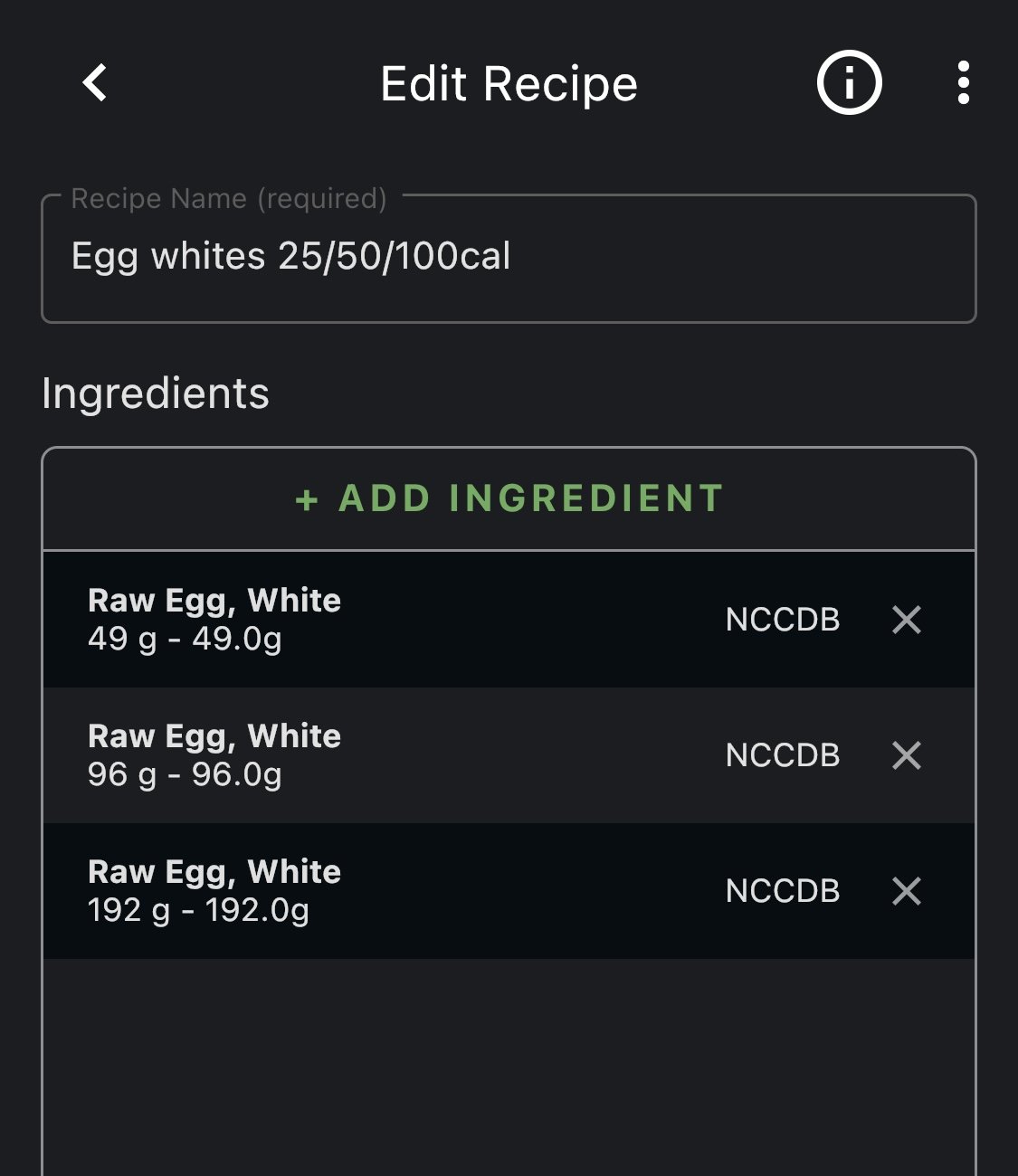
Add the recipe to your Cronometer diary using a time of day jn the past. (This makes identifying it easier and also mimics real world data entry,)
Check Apple Health. Open the Dietary Energy category. Match the timestamp and calorie content to your recipe. View the details. Note the date Added to Health Value.
Wait at least two to three minutes. This isn't a requirement of reproducing the bug, it just makes identifying the data easier.
Explode the recipe.
(you may need to make one additional standalone entry for the bug or the sync to happen. Not sure.)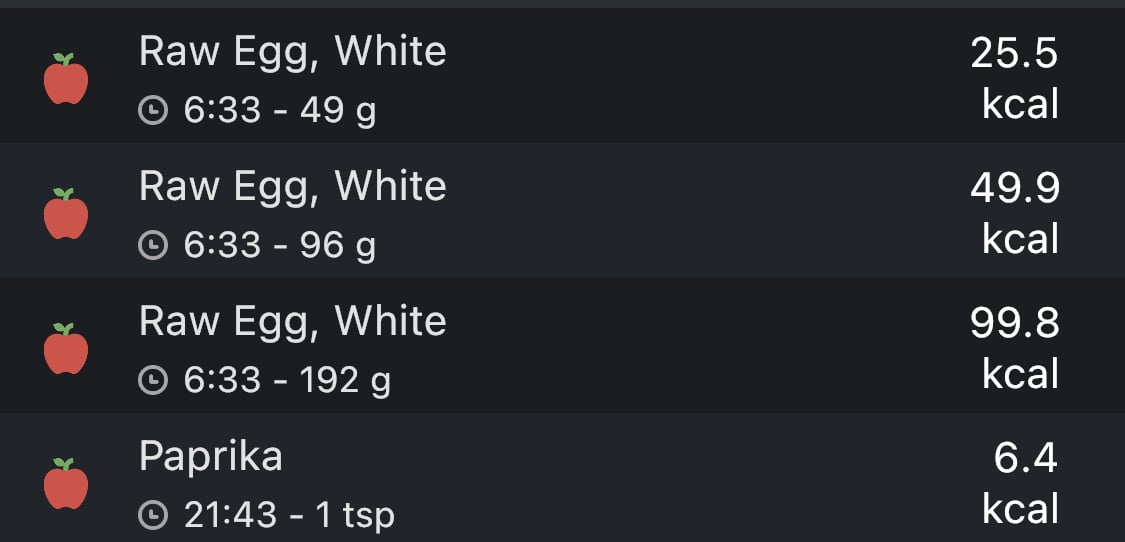
Check the Apple Health Dietary Energy Values list. You will see FOUR entries iwuth the exploded recipe's diary timestamp. 
The bottom most one will be the sum of the values of the top three. If you view the details, you will see the entry with the largest value has the original Date Added, and the other three have values grouped tightly together.
Here's an example of the original and ONE of the ingredient time stamps, showing how spacing out adding and exploding the recipe can help you identify the data In Apple Health without cranking open database tools. 

Congrats. Your Health data is dirty, and the only recourse I've found is to manually delete every every diary entry' and, if any Health data remains, delete it too, and then redo the whole thing. Nutrient data syncing to Health seems to get just more and more unpredictable from here, maybe because you've duplicate time stamps. (I saw the announcement for the main, non beta release, and haven't tried this outside of the Test Flight version)
Comments
-
Yep, same here, already reported in June this year: https://forums.cronometer.com/discussion/comment/15607/#Comment_15607. Thank you for the detailed explanation and root cause, this should help resolve the issue, as the troubleshooting is already done :)
-
No one on that one for a feedback and ETA for resolution?

