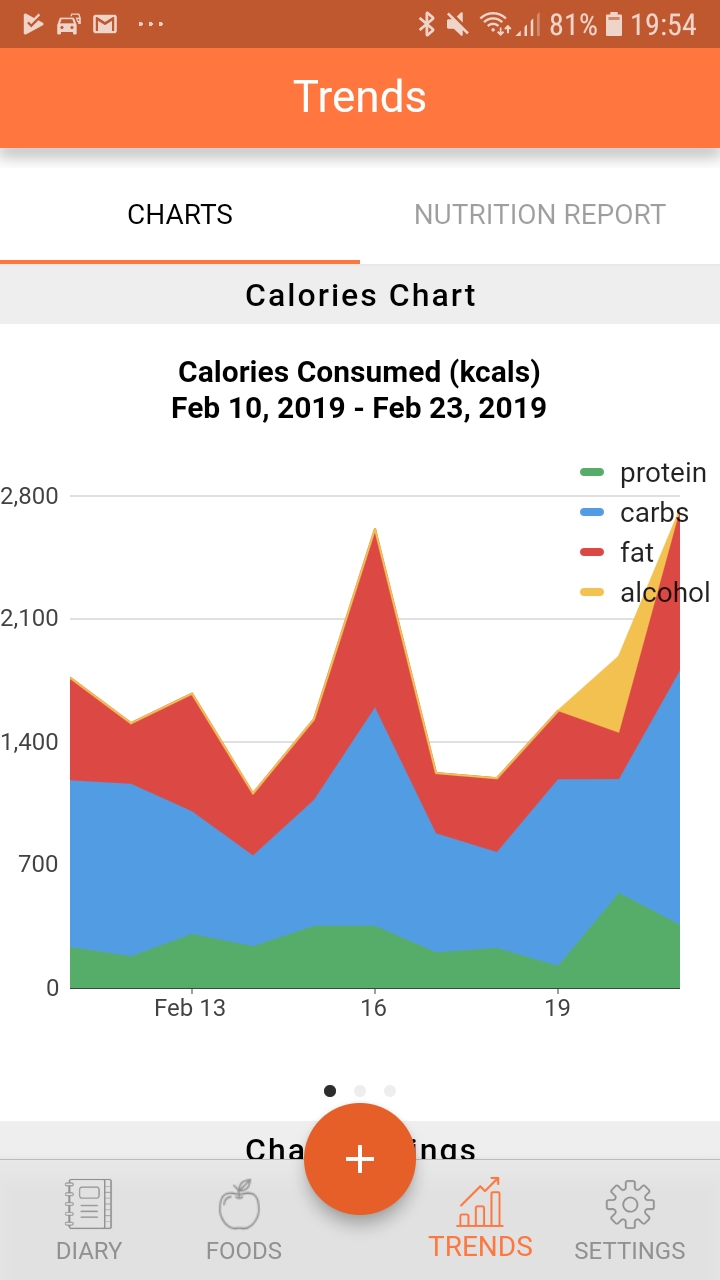New Builds for the Charts Bug
Hi guys,
We will be releasing a few builds in rapid succession in order to try to fix the charts not loading bug. @RWP @mereeam @alaurika , can you guys give these next few builds a shot and let me know if you are still having the charts issue?
A second thing to try is to create a new account and see if it happens with that account. That will provide us a clue as to what is going on.
Cheers,
Spencer
Spencer D.
cronometer.com
As always, any and all postings here are covered by our T&Cs:
https://forums.cronometer.com/discussion/27/governing-terms-and-disclaimer
Comments
-
I will keep an eye out for the updates!
-
Build 278 just installed. Charts do not load.
Still haven't created a new account to test, but I will make time to do so soon.
-
same here.
New account, same spinning wheel.
Did restart my phone, still the same.
-
b.279 - wheel keeps spinning, charts don't load.
-
Same here
-
My charts are loading fine. There is a brief ghost flash between them, but they load fine.
-
-
Build 280, charts still do not load.
-
Same here. In both accounts - old and new.
-
Charts are now loading in the contemporary Android ad-free build.
-
Cannot extend date range.
Before, could extend range to one month in Android free app.
-
b281, charts are working!!!
-
b281 - I got charts ! 🤩
Congrats and thank you!