Problem. Create a gram based measure to select 100g.
Seeking help!
Within a re-edit of an existing Custom Recipe I am finding it not possible to use the toggle that presents Nutrition Data per 100g i.e. the European standard.
When I try to use the toggle it is inactive and generates a red text error message - included in this post.
I do not know how to satisfy the condition. I have other Custom Recipes that do not have any "gram based measure" created and yet do not have the same restriction i.e. they do switch to 100g using the Nutritional Data panel toggle.
I have tried using the Serving Sizes function but all this lets me do is choose the measure of "Servings" and specify the number of servings in the recipe. I cannot locate any means of adding a "gram based measure"
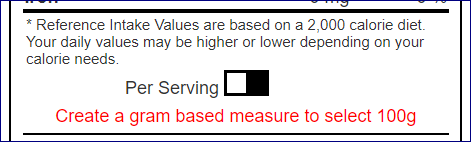

Comments
-
Hi there!
This can happen in a serving based recipe when the software does not know the weight of your serving/recipe. Then it can't calculate the nutrients for a 100g serving size using the toggle.
You can change your recipe to a weight based recipe instead to 'unlock' the toggle, by editing a copy of your recipe. A drop-down menu beside Serving Sizes will appear where you can choose weight based, instead.
Best,
Karen Stark
cronometer.com
As always, any and all postings here are covered by our T&Cs:
https://forums.cronometer.com/discussion/27/governing-terms-and-disclaimer -
Thanking you Karen! I also discovered or relearned that there is a choice between serving based vs weight based available when a new recipe is being created that is not available when editing a recipe so for reference for others . . .
Choice between weight based and serving based is available -
- When creating a new recipie
- When editing a copy of an existing recipe
Is not available
- When editing a recipe


