Energy expenditure imported from Apple health not equal to value in Apple health
I'm using an Apple watch to log energy expenditure including workouts. In cronometer I have 'Activity level' set to 'None'. Often at the end of the day I check the total imported in cronometer and compare it to the total in Apple health. It's been accurate up until the last week when I noticed it was off by 10% or so. For example, yesterday in cronometer I see:
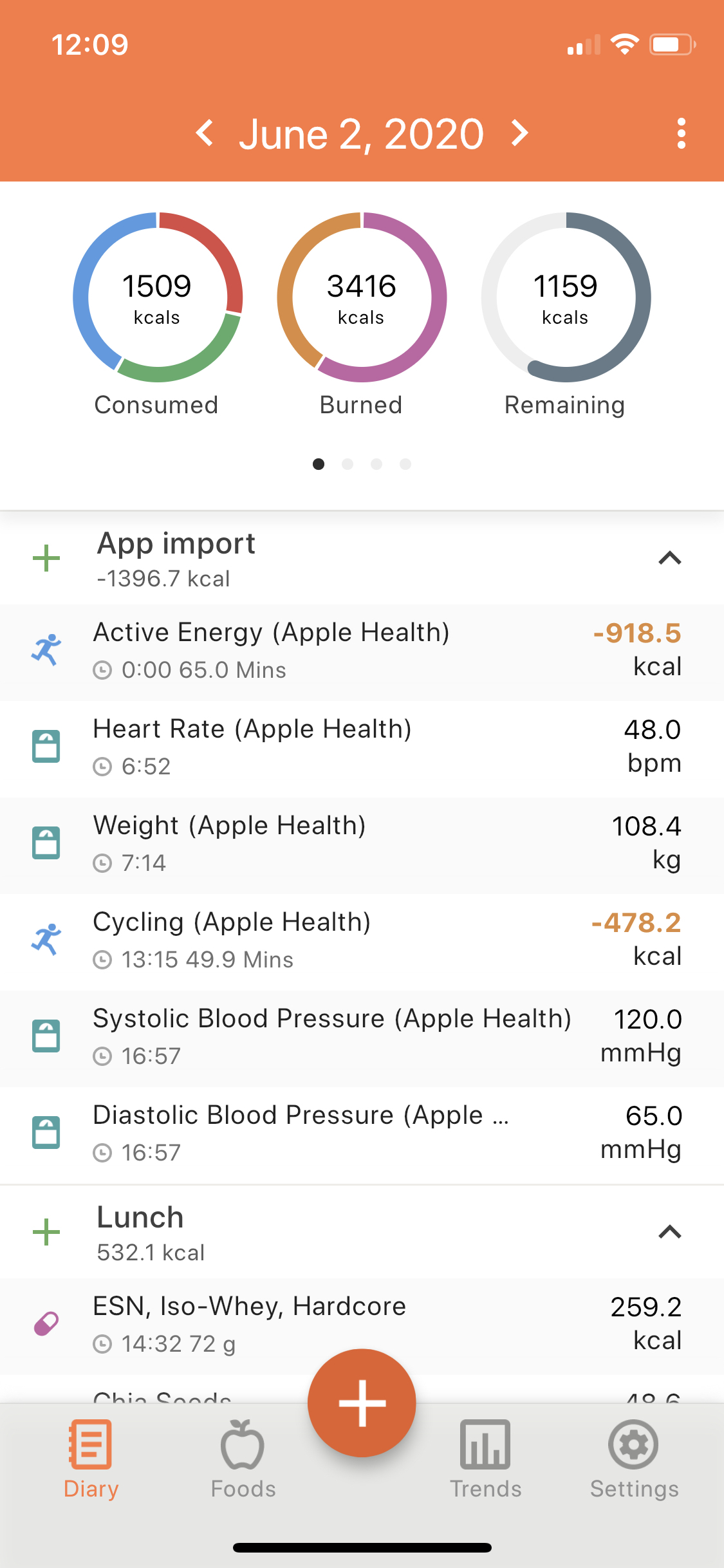
So total burned = 1396.7 kcal, cycling = 478.2 kcal and 'Active energy' = 918.5 kcal.
In the activity app we see my workout consumed 478 kcal so the cycling entry is correct. However the Active energy reported by Apple heath is 1193 kcal which is 203 kcal less than that reported in cronometer. See screenshot below:

Similarly the Activity app reports similar kcal in its 'Move' ring (which I believe is the same as Active energy).

Does anyone know why cronometer is not importing the correct total value?
Comments
-
Hi there Cipher,
Are you using any other apps to track workouts that import data to Apple Health?
There seems to be some bugs with third-party app writing into Apple Health, and we're trying to investigate if it's something we can fix or mitigate on our side.
Some users have been able to work around the issue by Turning off the Apple Health sharing permissions for Active Energy with their third-party apps, but keeping Workouts permissions turned on.
You can turn off your third-party's app permission to write Active Energy data into Apple Health:
Go to your iPhone's Settings
Privacy
Health
Select your third-party app
For Allow ''XXX'' to Write Data, toggle off Active EnergyYour Active Energy should no longer be double-counted in Cronometer.
Let us know if this does not resolve the issue going forward!
Karen Stark
cronometer.com
As always, any and all postings here are covered by our T&Cs:
https://forums.cronometer.com/discussion/27/governing-terms-and-disclaimer -
Thanks Karen,
I've already checked this, there are no 3rd party apps with permission to write to 'Active energy'. I believe a better way to check is to:
- Open Apple Health
- Open Active energy
- Scroll to very bottom and click on 'Data sources & Access'
Then you can see the active data sources. In addition you can click on 'Show all data' to see all the data and which apps recorded the data for any date. In my example above, the only data source was Apple watch as indicated by the watch icon.
Today however everything is working as expected and nothing has changed since yesterday.
-
It was worth checking, thanks!
I appreciate the update. We are looking into issues Apple Health, though we will hope the connection continues to work properly for you.
Cheers,
Karen Stark
cronometer.com
As always, any and all postings here are covered by our T&Cs:
https://forums.cronometer.com/discussion/27/governing-terms-and-disclaimer


