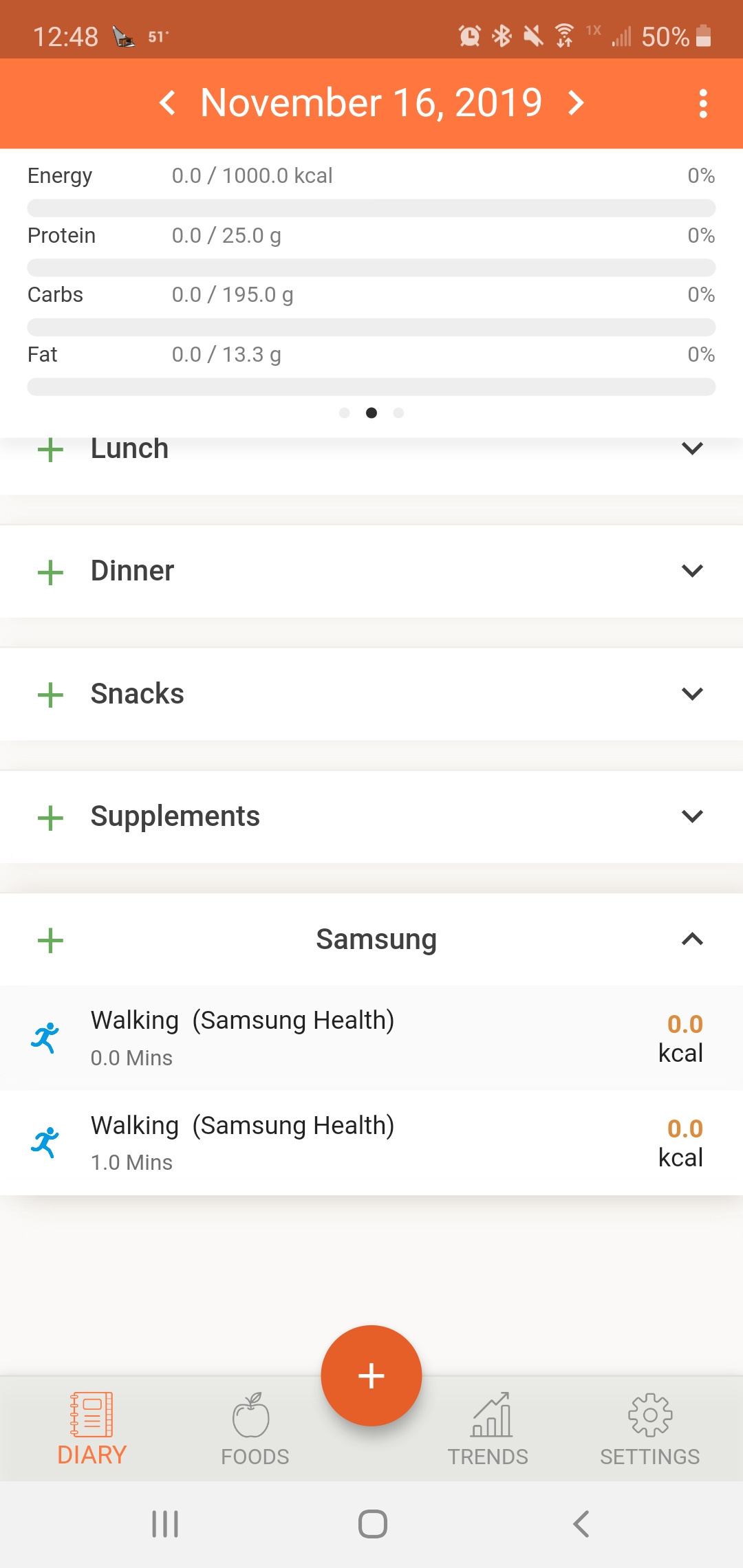Samsung Health is now Available!
Comments
-
Just found that option! Thanks Lori!
-
One, bug. Weight is being updated continuously every few minutes. None of the other parameters are, just weight. Seems to happen every time you go back to the cronometer app. When minimized and you flip back to cronometer it adds another weight entry
-
One other thing. The sleep data is a day behind. Last night's sleep is imported into yesterday's totals. Yesterday's is imported to the day before and so on. Hehe, once S Health is all good, if this sucker could talk to my Sleep IQ/Sleep number bed app I could quit wearing this watch to bed 🤣
-
@lorip @thecodemonk ahhh you found it
 yes you are right, I'm not going to officially sanction using the Samsung health dev mode, but seeing as you're on it, I will address the questions you have.
yes you are right, I'm not going to officially sanction using the Samsung health dev mode, but seeing as you're on it, I will address the questions you have.
Yes, you should be able to change the group that samsung entries are being imported to. Go to settings > Diary settings > Import data from devices, then choose the group to which you would like to import your samsung data.
Some Cronometer Data will be sent to Samsung health. You can see and choose which data will be sent when initially setting your permissions.
I didn't notice the sleep data importing on the wrong day. I will double check - thatnks @LoriP (You might have to chat directly to samsung health to see if they will integrate with your sleep app )
)Hilary
cronometer.com
As always, any and all postings here are covered by our T&Cs:
https://forums.cronometer.com/discussion/27/governing-terms-and-disclaimer -
Reproduced the sleep issue @LoriP - thanks!
I also noted the weight importing continuously - our developer is on the case! You guys should see another build fixing these issues in the not too far off feature.Hilary
cronometer.com
As always, any and all postings here are covered by our T&Cs:
https://forums.cronometer.com/discussion/27/governing-terms-and-disclaimer -
Awesome. So glad thecodemonk posted about developer mode. Wouldn't have thought of it. It's great we can continue to troubleshoot while you guys are getting your applications squared away with Samsung. Wooooot!
-
-
Here's another curiosity. It's importing walking stats to tomorrow's date granted one is 0 and the other is just 1 minute but still.....
-
Did you have a walking exercise for today? I don't see this happening on mine but I haven't done any walking today, either.
Edit: I just went for a walk around the block and my walk is showing up today, but nothing for tomorrow here, so this isn't happening for both of us (unfortunately, I know that will make it harder to find and fix.).
-
Not sure what could be the difference. I have the Gear Sport watch and when that one is off charging I wear my gear fit 2. The data is accurate in S Health with nothing showing under tomorrow's date in there so..... Not sure.
Today, it is not putting in multiple weight entries all day long so that seemed to have fixed itself.. I'm wondering if that was because earlier in the day, before putting this into developer mode I had manually updated my weight in both Cronometer and S Health. This morning I updated my weight only in S Health and its not acting crazy that way today. Tomorrow I'll try updating in Cronometer and not S Health and see if it stays OK. If so, seems like it might have been due to both having a manual update before syncing.
Height and heart rate seem to be syncing normally.
Sleep still shows a day behind.
Steps... Random
There's an update for S Health ready to install so let's see if that causes any surprises
-
Hi @LoriP thanks for letting us know! We haven't released any changes to our integration yet, so any changes you see right now are either due to slight differences in the items logged/ day-to-day fluctuations, or due to something on samsung's end. I'll let you know when we release an update with fixes for the items you've reported so far!

Hilary
cronometer.com
As always, any and all postings here are covered by our T&Cs:
https://forums.cronometer.com/discussion/27/governing-terms-and-disclaimer -
So excited to test out the beta version, the one hitch I still have yet to see the samsung health option in settings below the google fit permission, mine is still not there. How long after getting the email and updating the version will I see this? I have checked the version and I show the beta so not sure what I missed?.....

-
Hi @Terra,
So glad to hear you are interested in the Samsung health integration. It should be available on the latest Beta Build which is should be Cronometer 3.2.9 (527)Hilary
cronometer.com
As always, any and all postings here are covered by our T&Cs:
https://forums.cronometer.com/discussion/27/governing-terms-and-disclaimer -
-
Awesome when will that version be available? I have 3.3.0 beta
-
Hi @Hilary,
I'm so excited to test this beta for Samsung Health. I downloaded the beta app yesterday but I still don't see Samsung Health as an option. I have V3.2.9 528. I'll wait until I get an update but I just want to make sure I didn't miss a step or something. Thanks.
-
I am also not seeing Samsung Health as a connection option, only Google Fit, in version 3.3.2. I do have developer mode on as well.
-
Hi guys, unfortunately we are hitting some road blocks with Samsung health. We may not be able to release it to this public beta test group before prod due to technical reasons. In this latest beta version released, Cronometer 3.3.2 (b550), Samsung health is not available. I will let you know if I have any updates. Thanks for your patience and understanding. I know we are all eager to see Samsung health integration out, and we are working hard to get it to you!
Hilary
cronometer.com
As always, any and all postings here are covered by our T&Cs:
https://forums.cronometer.com/discussion/27/governing-terms-and-disclaimer -
Hello, can I be included in the app that links to Samsung health? I have an IPhone, does that matter?
-
Hello @bert2118 We have currently put our beta testing for Samsung health on hold, as per above comment.
Unfortunately, the samsung health integration will be only available to android users.Hilary
cronometer.com
As always, any and all postings here are covered by our T&Cs:
https://forums.cronometer.com/discussion/27/governing-terms-and-disclaimer -
-
Hi there
I would also be interested in linking my Cronometer with the Samsung health app. Can I still do it? I am using android.
Many thanks
Bianca -
Hello Bianca, we have submitted our build to Samsung, and are hoping to be approved soon! Keep an eye out for updates! Unfortunately we had to put our beta testing of this feature on hold due to technical issues.
Hilary
cronometer.com
As always, any and all postings here are covered by our T&Cs:
https://forums.cronometer.com/discussion/27/governing-terms-and-disclaimer -
The update of half an hour ago on my beta version effectively killed it. No history is there before today's date. Can't add foods to the diary. Can select add but once you find the item and select it to try to enter the amount it never loads. It locks up and stops responding. Tried to force stop and clear cache but that didn't fix it.
I could go to the website and enter the foods there but the time stamps are missing when synced to the app. Basically the only thing the app is doing right now is opening and showing current day diary. Every attempted action hangs
-
@LoriP Yeah, I had exactly the same problem and then I started going through past days and collapsing/expanding groups (breakfast, lunch, dinner etc.) and doing so fixed the problem.
-
Past days won't even load. It just spins. I can't add anything from the app. It's worked once for a few hours ever since the update. I have to go to the website to add my food which is a real fun time on a cell phone.
-
Sorry about that an updated build (b568) has just been submitted to the beta system (may take a few hours to become available on the app store), but expect it should fix this issue.
Aaron Davidson
CEO, cronometer.com
https://forums.cronometer.com/discussion/27/governing-terms-and-disclaimer -
-
can I get added to the beta? I'd love to synch Samsung healthy as I use that over google fit since I have a Samsung smartwatch.
-
Hi @gohan2021 unfortunately we have had to put our beta testing of Samsung health on hold for the moment due to some technical issues. We should have it out to the public soon! Thanks for your patience!
Hilary
cronometer.com
As always, any and all postings here are covered by our T&Cs:
https://forums.cronometer.com/discussion/27/governing-terms-and-disclaimer -
thank you. Please let me know once you folks have it open again. I'd love to test it out.
-
I would also love to test it...please let me know
-
Hi Bobby,
unfortunately we have had to put our beta testing of Samsung health on hold for the moment due to some technical issues. We should have it out to the public soon! Thanks for your patience!Hilary
cronometer.com
As always, any and all postings here are covered by our T&Cs:
https://forums.cronometer.com/discussion/27/governing-terms-and-disclaimer -
Hi, looking forward to this integration (since my fitbit isn't working). Is there a recommended source for updates other than this forum, or just keep checking here periodically?
Thanks for the work done on this. Cronometer is a great app.